Previous Topic
Next Topic
| Air Services Home |
Previous Topic |
Next Topic |
Air Service’s third-level menu, Event Logs, of the Air Services Home page allows you to view a summary datagrid of events associated with your facility. This could be the completion of a task by Ohio EPA staff associated with a permit (e.g., preliminary completeness review) or even the submittal of an application from your facility. Once an event, such as the completion of a task by Ohio EPA staff, is completed and the Event Log is updated by the system, pre-determined “major” events will also be communicated to you via an ALERT sent out to the eBusiness Gateway. Therefore, you will have the opportunity to see the events and know what tasks have been completed in the permitting process, invoicing, etc.
The following datagrid of information will appear when you access the third-level menu, Event Logs:
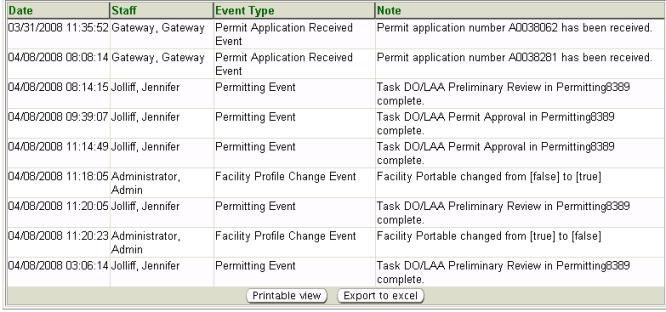
Information from the Event Logs list may be viewed, exported
to Excel
or printed. By clicking ![]() you may view and print. By clicking
you may view and print. By clicking ![]() a pop-up
will appear in which you must click Open in order to view the
information in Excel.
a pop-up
will appear in which you must click Open in order to view the
information in Excel.
Copyright © 1996, 2004, Oracle. All rights reserved.