Previous Topic
Next Topic
| Air Services Home |
Previous Topic |
Next Topic |
Air Services' third-level menu, Emissions Reports, of the Facility tab allows you to view a list of all emissions reports that have been submitted for your facility. This page also allows you to access a specific Emissions Report Detail page, through a hyperlink for each emissions report, where you can view the emissions report information as submitted and also choose to revise a previously submitted report. This page also allows you to access the specific version of the Facility Profile that was applicable at the time the emissions report was submitted. For more information about Facility Profile versions view the Facility Help page.
The following datagrid of information will appear when you access the third-level menu, Emissions Report(s):
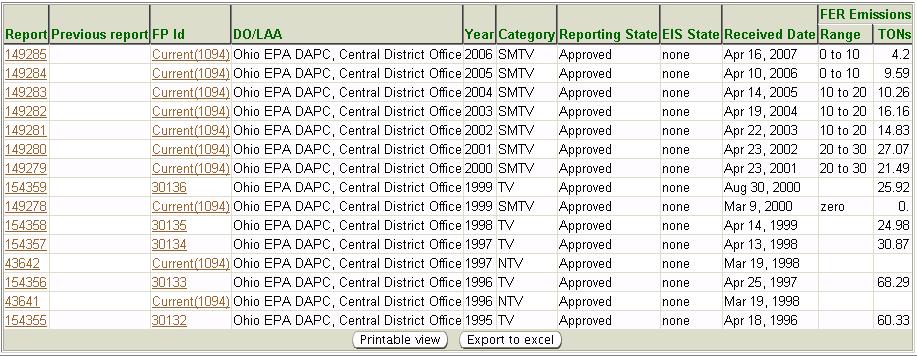
Revised emissions reports are generated by selecting the hyperlinked Report Id from the data grid that you wish to revise.
IMPORTANT: A
revised report cannot be created for a given year if another report for
that year exists that has not been filed. For help on information in
the emissions report, view the Emissions Report
Help page. Once
selected, the specific Emissions
Report page for that submitted report
will open and the ![]() button will be available at the bottom.
Click
button will be available at the bottom.
Click ![]() and you
will see the following pop-up:
and you
will see the following pop-up:
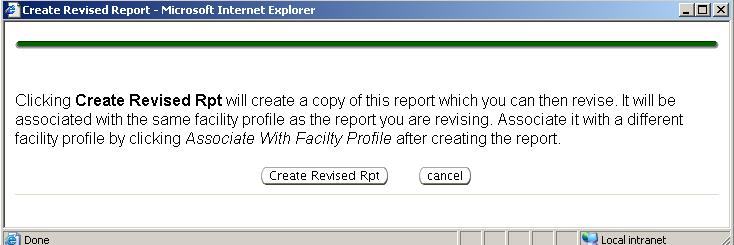
Click ![]() in the pop-up to continue the process or
click
in the pop-up to continue the process or
click ![]() to abort the
process. Please note, just as discussed above, it may be necessary to
associate the revised report with a different, or updated, Facility
Profile.
to abort the
process. Please note, just as discussed above, it may be necessary to
associate the revised report with a different, or updated, Facility
Profile.
Once either button, or a revised report, is selected you will be taken to the Emissions Report tab where the applicable emissions report will open for editing.
IMPORTANT: If the system will not allow you to generate an emissions report your ability to report for that year(s) may not be enabled by Ohio EPA. You can view the years for which emissions reporting is enabled for your facility through the third-level menu Reporting Category. If you need emissions reporting enabled for a year(s) please contact the Emissions Reporting section at Ohio EPA Central Office.
Information from the Emissions Report(s)
list may be viewed, exported
to Excel or printed. By clicking ![]() you may view and print. By
clicking
you may view and print. By
clicking ![]() a
pop-up will appear in which you must click Open in
order to view the
information in Excel.
a
pop-up will appear in which you must click Open in
order to view the
information in Excel.
Copyright © 1996, 2004, Oracle. All rights reserved.